Having announced the next feature to be introduced as part of the Lima 2.3 upgrade, we have since had an In-Depth look. This In-Depth look demonstrates the effortless process of importing/exporting multiple cases and explains how effective this feature can be for organisations.
Import & Export Multiple Case Packages at A Time
Previously it was only possible to Import and Export a Lima Case Package on an individual basis. With the 2.3 upgrade, a single Case Package will now be able to contain multiple cases, thus ensuring the process of Importing and Exporting multiple cases is seamless. This saves valuable time during the process of creating Cases and allocating Case Packages.
Exporting cases paves the way for offline working on-site or in another location outside of the laboratory/office. The ability to work offline enables progress to be made on a case without being restricted by a lack of connection to the server. The below screenshot shows from the Cases module, after selecting the ‘Package’ tool, the ability to ‘Create Offline Package’, this is the first stage of the exportation of multiple cases.
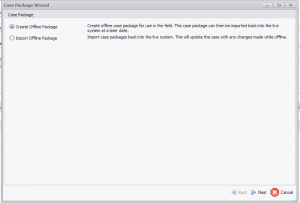
This will then take the case you are working on and have it prepared to export. However, here is where the feature has become more efficient, there is the ability to add more cases using the ‘Add Case’ button.
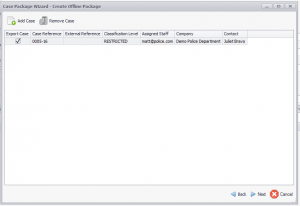
Using Lima’s intelligent ‘Quick Find’, simply search the reference code relevant to your case and select the cases you need to export and work on offline. This is where the term ‘Multiple Cases’ is relevant, the below screenshots show the searching of cases and then the cases selected and ready to be exported simultaneously.
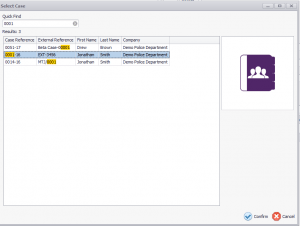
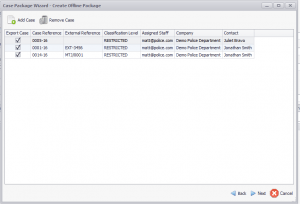
The next stage is simply choosing the location to save the package. Lima users are provided with both an online and offline dongle. For the purpose of this example, the USB Drive ‘E’ is being selected as the exportation location. With the location selected, the exportation can then take place.
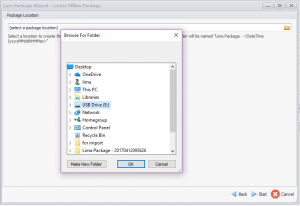
Success! Multiple cases have all been exported effortlessly for you to work on remotely. In order to prevent colleagues working on the case which you have exported whilst you are out of the lab, following the exportation, this case will automatically become locked! This is illustrated by the ‘Record Status’ and how the selection boxes are grey, if need be this can be changed, but it demonstrates that the case is locked and is being worked upon.
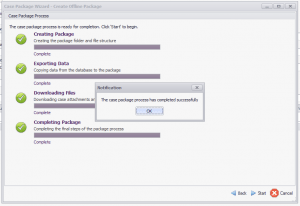
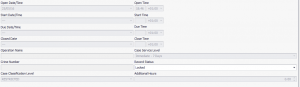
Importing cases: Once the case work has been completed, it must then be imported back into the live Lima system in order to update the case. The process is straight forward. Simply select ‘Import Office Package’ at the start of the process and find the package in the location where you exported it into.
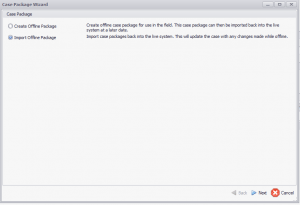
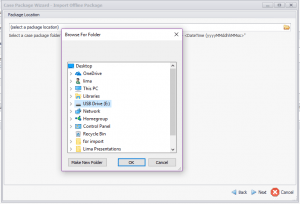
Finally with this completed, the case will then be ‘Unlocked’ and updated back into the system.
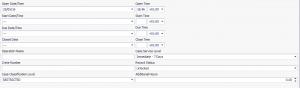
By saving time during the population of Case Packages, this speeds up the whole casework process. The ability to effortlessly import and export multiple cases makes working away from the server free of burden. By improving the efficiency of remote offline case work, this ultimately means that the commencing of forensic examinations on evidence can start and finish sooner. It is unavoidable that at certain times, analysts/employees will be outside of the lab/office – for example on an on-site visit, however by having a feature that encourages efficient offline working, then this allows progress to be made on cases even when they are out of the lab. Improved efficiency in turn allows your organisation to take in more cases, as well as allowing onsite teams to be dispatched on-scene in a much shorter time-frame.
How do I get the ability to Import/Export Multiple Cases?
Our Lima 2.3 update will be coming this May and will be available for all Lima Personal, Laboratory and Enterprise clients. With the release of our Lima Support Portal, getting Lima 2.3 will be the most simple and accessible Lima update so far. Simply navigate to the Downloads section, where the update will be available.
Stay tuned for next weeks ‘sneak peak’ into another upcoming feature to expect from the Lima 2.3 update.